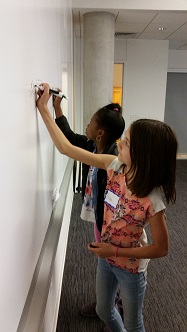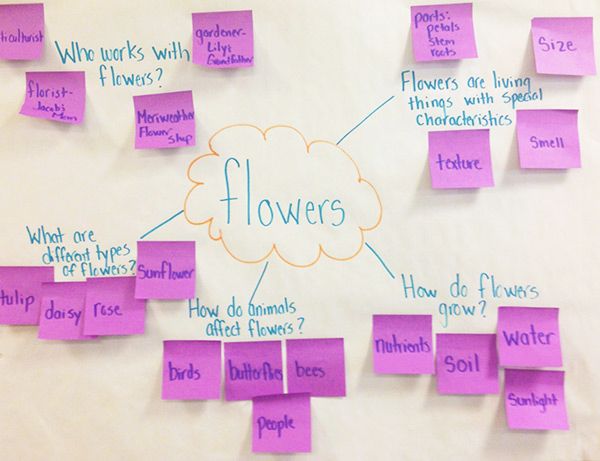IdeaSpark ES:Guided Project Session 3
Contents
Exploration
Exploration is the first phase of developing our website. This may take up to one hour of your session time. It includes:
- Selecting a community issue for our team's website
- Asking questions so students understand what they know and don't know about the topic
- Researching the topic online and sharing learnings with the team
Pick a Topic
Start by discussing the three options for community issues below with your team. Descriptions of these are included in the Student Guide. Either through a vote or general consensus, the students should work together to decide on one of the three. Your students may struggle to agree on a topic or want to suggest one of their own. If this happens, let them know that during the next project they will get to be even more creative and select any website topic with a partner.
Community issues:
- Clean Parks.
- Care for animals
- Bicycle safety
Formulating questions
After your team has a community issue, facilitate a short discussion with the students. Invite them to share what they already know about this issue and what they may not already know. This discussion should lead them to asking questions that will drive their online research. As students share, you may want to assign a student to be the 'scribe' and write their questions on a white board, poster or Google Doc projected on a screen.
The end result should be a list of questions (and only questions) that can be used for research. At the end, try grouping similar questions together so that they can be divided up evenly among students when it comes time to research. You can also try eliminating "duplicate" questions that are mostly similar to other questions.
Understanding through research
The goal of the research is to explore possible answers to the questions they developed in their open discussion and may relate to both the community problem and possible solutions. For example: Why do our parks get so full of litter? Who is in charge of cleaning up the litter? Most likely, their research will create additional questions. The team may have learned that a lot of what people put in public trash cans is actually recyclable. This could prompt more questions like: 'what waste products are recyclable and what is not?'
Facilitating Research - Jigsaw Technique
The jigsaw technique makes students dependent on each other to succeed. It breaks the class into groups and breaks assignments into pieces that the group assembles to complete the (jigsaw) puzzle [1] .
- Divide students into pairs.
- Let each pair of students choose a question or set of questions they want to tackle
- Each pair becomes the "expert" by focusing their research on just those questions.
Curated Resources
The Student Guide includes a list of kid-friendly websites and videos for the community issues. As each pair reviews these resources, be mindful that they don't wander off the webpages. By locating websites ahead of time, we are preventing the need for performing a Google search, helping the students stay safe and focus on only relevant content. You are welcome to add to the resource list in the Student Guide after thoughtfully reviewing the website or video content you're adding.
~= Break =~
Depending on how much time you spend in the Explore phase, now might be a good time for a short, structured break. Try one of the Icebreakers or Brain Breaks in Power Tools that gets students up and moving.
Ideation
Ideate is a fun word, and it just means brainstorm and come up with possible solutions. The goal of ideation is to come up with lots and lots of ideas as a team and then narrow those down to something we'll use in the Prototype phase, where we'll begin to make drafts of our webpages.
Sharing our Research
Start by encouraging student pairs to share what they learned in their research. One way to facilitate this is to try Team Word-Webbing . Here's how it works:
Each pair selects a delegate. These students simultaneously add their research findings to a large piece of paper or on the board, providing main ideas (ex: Litter), supporting elements (ex: Recyclable and Not-Recyclable), and bridges representing the relationship between ideas in a concept. Feel free to jump in with questions and encourage more quiet students to share.
Organizing
Discuss how we might create a website that shares what we learned. The team should now organize their research and decide what information will be on their website. This should be narrowed down into individual pages. For example:
- Homepage - An overall summary of the topic, with links to all the other pages
- The problem - Our neighborhood parks are neglected and full of litter.
- Solutions - There are lots of ways community groups can get involved, including kids.
- Examples of parks that are kept clean
- Recycling
Prototyping
For the next three sessions, students will work in pairs to create individual webpages. Mentors should help the students divide into their project pairs. You may want to pre-plan the best pairs or make the decision random. Review the Pair Programming Resources for ideas.
Pairs should select one of the pages to focus on, with one pair taking the homepage.