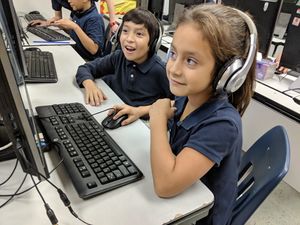Pair Programming
Did you know that computer science is social and collaborative? At Bold Idea, one of the things that we firmly believe in is the value of collaboration and learning from each other, especially when coding. Pair programming is one way we do this. Two students use one computer to write a program.
Rules of Pair Programming
- The Driver controls the mouse and keyboard.
- The Navigator makes suggestions, points out errors and asks questions.
- Switch roles at least two times in a session.
Not only will pair programming help you remember more as you learn to code, it is also something that is practiced by some professional computer programmers.
Activities to try with students to reinforce pair programming:
Watch the Pair Programming Video . :
Locate the video ‘Pair Programming’ on the Bold Idea website and watch it together as a team or in pairs. What are some challenges that could come up in pair programming? What about the rewards?
Learn from the Pros. :
Pair programming is a common collaboration technique for professional programmers, especially in agile software development. As a team, talk with a real-life coder about their experiences using pair programming. Ask them to share some advice that may help your team improve as pair programmers.
Encourage Respect :
When you’re pair programming, help keep frustration at bay by agreeing on a few rules of respect from the beginning, such as:
- Respect ideas. It’s impolite for the Driver to ignore the Navigator when they are trying to help. If the Driver hears the Navigator but is not ready to react to their suggestion, they can simply acknowledge that they have heard and understood the request, then revisit it after completing the thought or task at hand.
- Respect personal space. Never put your teammate in a position where they fear bodily harm or invasion of their personal space. This includes your hands or fingers over your partner’s when they are using the mouse or keyboard.
- Respect your role. The Driver drives and the Navigator navigates until it’s time to switch. Avoid trying to give up your position or take over someone else’s unless it’s time to officially swap roles.
Learn More
Click below to learn ISTE's best practices for pair programming