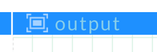WebDev1:Guided Project Session 4
Continuing HTML
Begin session 4 with an icebreaker activity and a review of the previous session.
Have students continue working on their HTML. This is a good time to practice some of our Power Tools , such as "Give me Five", "Rubber-duck debugging", and "Ask three before me".
Additional challenges
If students finish early, additional challenges are available for them to try.
|
|
TO-DO: Update the HTML challenge cards (fix links, make corrections, etc) |
Print off a couple of copies for your team, and have students choose the challenges they want to work on.
Sharing
|
|
TO-DO: Update sharing section for Cloud9 |
As students complete the page requirements, they'll share their projects with the rest of the team and get feedback. See Sharing for instructions on how to run a sharing session.
Before the first sharing session, show students how to display their websites in full-screen by clicking the "Output" button (it will change to "Open Window" when you hover over it):
There are several options for sharing with the team:
- Use the projector if your classroom has one.
- If the table is small enough, simply turn the laptops around to show what the sites look like.
- Have other students type in the URL on their own computers. To make it easy you can use bit.ly or tinyurl.com to convert the URL to a shortened version to make it easier to type.
For more info on sharing in PencilCode, see Sharing Your Website in the student guide.