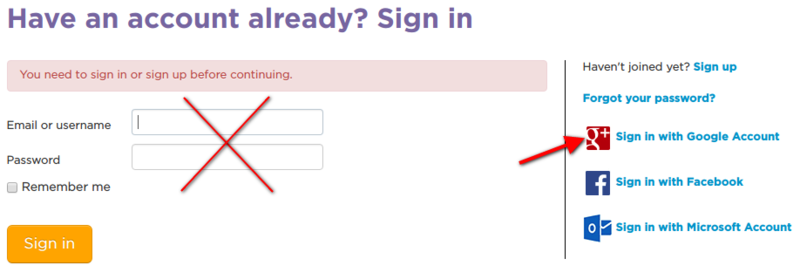AppLab:Getting Started
Getting Started
App lab is a web-based programming tool that lets you quickly build mobile apps and share it to your friends on their mobile device. App lab has two main parts: Design mode, where you can build the layout of your app, and Code Mode, where you can power your app with code (either in blocks or text).
Signing In
To sign into App Lab, you can click the link from your team home page, or go to https://studio.code.org/projects/ . If you're not signed in, you'll see a "sign in" page. Instead of filling the Email/Password fields, you'll want to sign in with your @teams.boldidea.org Google Account that was given to you on your first day.
Click the "Sign in with a Google Account" button and follow the instructions to sign in to Google.
If you see a button at the top-right like this:
![]() and it doesn't say your name, that means someone forgot to log out. You'll need to log out of that account first before you can log in as yourself.
and it doesn't say your name, that means someone forgot to log out. You'll need to log out of that account first before you can log in as yourself.
Starting a new project
To see a list of your projects or create a new one, go to
https://studio.code.org/projects/
. To start a new project, click
![]() .
.